
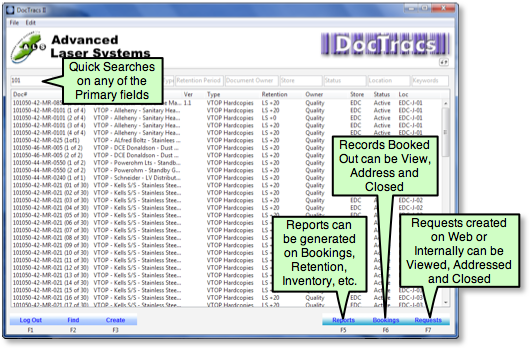
Main Screen
After entering the log-in security details, you are presented with the Main Screen. From here you can search for Records, modify or create new Records, print Reports and Handle Requests and Bookings.
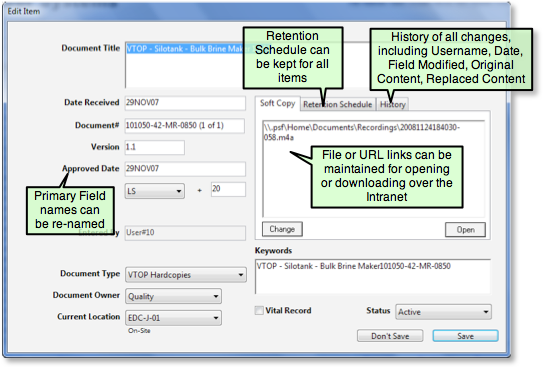
Record Entry Window
The Item’s details are entered into the Record Entry Window. Most of the Primary Field names can be changed by the User.
A History of all modifications made to the Record are recorded, detailing the Date, Field, Original Data, Modified Data and the name if the User who made the Change.
A Schedule for Retention can be entered and reports can be generated on different Retentions and pending Milestones.
You can maintain a soft copy of the document on a server or a link to a URL page or file which can be access from users on the Intranet using DocTracs own built-in Web Server.
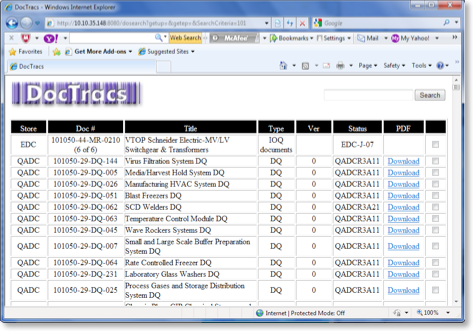
DocTracs on the Web
Users connected to the same network can Connect to DocTracs to check the availability of an item, request an item or several items to book out or link to/download any relevant files available on the network.
Web Users cannot, however make any changes to the records and can only view minimum detail of the item.
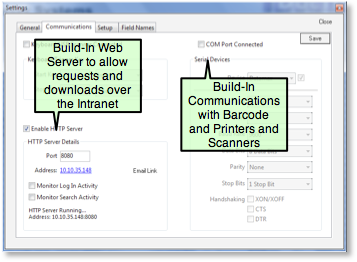
Communication Settings
DocTracs has a built-in Web Server and Communications to connect Barcode Readers and Printers.
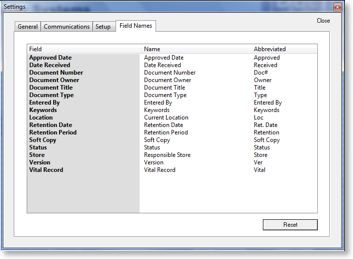
Dynamic Field Names
You can change the name of most Primary fields to suit your business
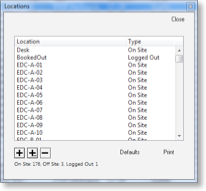
Locations
Locations can be pre-set and a Barcode label can be printed out for each Location to greatly enhance moving items within and out of the Storage area.

DocTracs is the only fully barcode enabled Document Management System. The speed and accuracy of all tasks involving movement of item are greatly enhanced using barcodes. You can even perform inventory checks in locations to ensure everything is where it should be.
- Windows XP Service Pack 2 (or greater)
- Pentium 233-megahertz (MHz) processor or faster (300 MHz is recommended)
- At least 512 megabytes (MB) of RAM (1 GB is recommended)
- At least 1.5 gigabytes (GB) of available space on the hard disk
- CD-ROM or DVD-ROM drive
- Keyboard and Mouse
- Video adapter and monitor with Super VGA (800 x 600)or higher resolution
- Ethernet or Wireless connection to Company Network
For Systems availing of Barcode features:
- Minimum of 2 COM Ports
